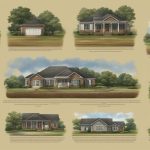DoorDash drivers can easily update their vehicle information to ensure accurate delivery preferences. Whether you need to change your vehicle make and model, add multiple vehicles to your account, or switch between different vehicle types, DoorDash has user-friendly options to help you make these updates.
Key Takeaways:
- Open the Dasher app and access ‘Account Details’ to edit your vehicle make and model.
- If editing within the app doesn’t work, try updating your vehicle information on the Dasher Central website.
- Contact DoorDash support if you encounter any issues or need to change from a bike to a car.
- Be honest about the type of vehicle you use and ensure it is registered and insured.
- You can add multiple cars to your DoorDash account to increase order opportunities.
- DoorDash offers various vehicle type options, including cars, scooters, motorcycles, and bikes.
- Choose a vehicle that is easy to drive, has good gas mileage, and offers sufficient trunk space for DoorDash deliveries.
By following these steps and guidelines, DoorDash drivers can easily navigate the process of changing their vehicle information to optimize their delivery experience.
Table of Contents
The Process of Changing Your Vehicle on DoorDash
Changing your vehicle on DoorDash is a straightforward process that can be completed within the app or by reaching out to support. Here are the steps to update your vehicle information:
- Open the Dasher app and tap on ‘Menu’.
- Tap on ‘Account Details’.
- Here, you can edit your vehicle make and model directly within the app.
- If editing within the app doesn’t work, you can try editing it on the Dasher Central website.
- If you are still unable to update your vehicle information, contact Dasher support.
If you want to change from a bike to a car on DoorDash, you’ll need to contact DoorDash support to update your vehicle type. It’s important to be honest about the type of vehicle you use to ensure accurate information.
To make changes to your vehicle type or add a new vehicle, log into your DoorDash account on the website. You can change your vehicle type once, and if you want to add a different vehicle type, you’ll need to contact DoorDash support.
DoorDash allows you to use as many cars as you want for deliveries. Adding multiple cars to your account can help you receive more orders. DoorDash offers various vehicle type options, including cars, scooters, motorcycles, bikes, and more. You can switch between vehicle types in your DoorDash app.
The best car for DoorDash depends on your preferences, but generally, a car that is easy to drive, has good gas mileage, and a spacious trunk is preferred to ensure efficient and convenient deliveries.
Adding Multiple Vehicles to Your DoorDash Account
DoorDash drivers can add multiple vehicles to their account, allowing them to optimize their delivery options. Whether you own different types of vehicles or simply want to switch between cars, scooters, motorcycles, or bikes based on availability or efficiency, DoorDash has you covered.
To add a new vehicle to your DoorDash account, follow these steps:
- Log into your DoorDash account on the website.
- Navigate to the ‘Account Settings’ section.
- Click on ‘Vehicles’ and then ‘Add a Vehicle’.
- Fill in the necessary information about the vehicle, such as make, model, license plate, and insurance details.
- Submit the information and your new vehicle will be added to your account.
Having multiple vehicles registered on your account can help you receive more delivery opportunities and maximize your earnings. It also gives you the flexibility to choose the most suitable vehicle for each delivery based on factors like distance, weather conditions, or order volume.
Remember to update your vehicle information accurately and honestly to ensure a seamless experience for both you and the customers you serve. Providing correct vehicle details helps DoorDash match you with the appropriate delivery requests and maintain transparency in your transactions.
So, whether you’re a car, scooter, motorcycle, or bike enthusiast, DoorDash allows you to embrace your preferred mode of transportation while delivering with ease and efficiency.
Choosing the Best Vehicle for DoorDash
When choosing a vehicle for DoorDash, it’s essential to consider factors that will enhance your delivery experience. Here are some key aspects to keep in mind:
- Easy to Drive: Opt for a vehicle that you feel comfortable and confident driving. Whether it’s a car, scooter, motorcycle, or bike, choose one that you can easily maneuver through traffic and navigate narrow streets.
- Fuel Efficiency: Delivery drivers spend a significant amount of time on the road, so selecting a vehicle with good gas mileage can help minimize fuel expenses. Look for vehicles known for their fuel efficiency to maximize your earnings.
- Spacious Trunk: A generous trunk space is crucial for accommodating various orders and ensuring that food items arrive intact. Consider the size and capacity of the trunk when selecting a car, as it will affect your ability to handle larger orders.
Adding these factors to your decision-making process will help you find the best vehicle for your DoorDash deliveries. However, keep in mind that DoorDash does not restrict you to a specific type of vehicle. As long as you have a registered vehicle and valid insurance, you can use any car that suits your needs. Just make sure to update your account with accurate vehicle information, as honesty is essential.
Using Different Vehicle Types on DoorDash
If you ever want to switch between different vehicle types, such as cars, scooters, motorcycles, or any bike DoorDash offers the flexibility to do so. Within the DoorDash app, you can easily update your vehicle type to match your current mode of transportation. Additionally, adding multiple cars to your account can increase your chances of receiving more orders and maximizing your earning potential.
In summary, when choosing a vehicle for DoorDash, prioritize ease of driving, fuel efficiency, and trunk space. Ensure your account is updated with accurate vehicle information to maintain transparency. By considering these factors, you’ll be well-equipped for a successful and efficient delivery experience with DoorDash.
Using Different Vehicle Types on DoorDash
DoorDash provides drivers with the flexibility to choose from various vehicle types to suit their delivery needs. Whether you prefer to deliver with a car, scooter, motorcycle, or bike, DoorDash has options for you. Here’s how you can update your vehicle type on DoorDash:
- To change your vehicle type, log into your DoorDash account on the website.
- Go to your account settings and find the option to update your vehicle information.
- Select the vehicle type that you want to use for your deliveries.
- If you encounter any issues or need to add a different vehicle type, reach out to DoorDash support for assistance.
By using multiple vehicles for your DoorDash deliveries, you can maximize your order opportunities and cater to different types of deliveries. DoorDash allows you to add as many cars as you want to your account, so you can switch between vehicles based on your availability and the specific requirements of each delivery.
When it comes to choosing the best vehicle for DoorDash, consider factors such as ease of driving, fuel efficiency, and trunk space. A car that is easy to maneuver through traffic and has good gas mileage can make your deliveries more efficient. Additionally, having a spacious trunk can accommodate larger orders and ensure food remains secure during transportation.
Summary:
DoorDash gives drivers the flexibility to choose from different vehicle types, including cars, scooters, motorcycles, and bikes. You can update your vehicle type through your account settings on the DoorDash website or by contacting support for assistance. Using multiple vehicles can increase your order opportunities, and when selecting a vehicle, prioritize factors like ease of driving, fuel efficiency, and trunk space. Keep your account updated with accurate vehicle information to ensure a seamless delivery experience.
Conclusion
Updating your vehicle information on DoorDash is a simple process that ensures efficient and accurate deliveries. To change your vehicle on DoorDash, follow these steps:
- Open the Dasher app and tap on ‘Menu’.
- Tap on ‘Account Details’.
- Here, you can edit your vehicle make and model directly within the app.
- If editing within the app doesn’t work, you can try editing it on the Dasher Central website.
- If you are still unable to update your vehicle information, contact Dasher support.
If you want to change from a bike to a car on DoorDash, you’ll need to contact DoorDash support to update your vehicle type.
You are free to use a different car for DoorDash as long as you have at least one registered vehicle and valid insurance. DoorDash doesn’t seem to mind if you use an alternate vehicle. However, it’s important to be honest about the type of vehicle you use.
Customers generally don’t complain if you drive a different vehicle as long as you deliver their food quickly and accurately.
To make changes to your vehicle type or add a new vehicle, log into your DoorDash account on the website. You can change your vehicle type once, and if you want to add a different vehicle type, you’ll need to contact DoorDash support.
You can use as many cars as you want to dash on DoorDash. Adding multiple cars to your account can help you receive more orders. DoorDash offers multiple vehicle type options, including cars, scooters, motorcycles, bikes, and more. You can switch between vehicle types in your DoorDash app.
The best car for DoorDash depends on your preferences, but generally, a car that is easy to drive, has good gas mileage, and a spacious trunk is preferred.
In conclusion, changing your vehicle on DoorDash is a simple process that can be done within the app or on the website. You can use multiple vehicles and different types of vehicles for DoorDash, but it’s important to update your account with accurate vehicle information.
FAQ
How do I change my vehicle on DoorDash?
To change your vehicle on DoorDash, open the Dasher app, tap on ‘Menu’, then ‘Account Details’. From there, you can edit your vehicle make and model directly within the app. If editing within the app doesn’t work, you can try editing it on the Dasher Central website. If you are still unable to update your vehicle information, contact Dasher support.
Can I switch from a bike to a car on DoorDash?
Yes, you can switch from a bike to a car on DoorDash. However, you’ll need to contact DoorDash support to update your vehicle type.
Can I use a different car for DoorDash?
Yes, you can use a different car for DoorDash as long as you have at least one registered vehicle and valid insurance. DoorDash doesn’t mind if you use an alternate vehicle, but it’s important to be honest about the type of vehicle you use.
Will customers complain if I drive a different vehicle?
Customers generally don’t complain if you drive a different vehicle as long as you deliver their food quickly and accurately.
How do I add a new vehicle to my DoorDash account?
To add a new vehicle to your DoorDash account, log into your DoorDash account on the website and make the necessary changes. If you want to add a different vehicle type, you’ll need to contact DoorDash support.
Can I use multiple cars for DoorDash?
Yes, you can use as many cars as you want to dash on DoorDash. Adding multiple cars to your account can help you receive more orders.
What is the best car for DoorDash?
The best car for DoorDash depends on your preferences, but generally, a car that is easy to drive, has good gas mileage, and a spacious trunk is preferred.
Can I switch between different vehicle types on DoorDash?
Yes, you can switch between vehicle types in your DoorDash app. DoorDash offers multiple vehicle type options, including cars, scooters, motorcycles, bikes, and more.