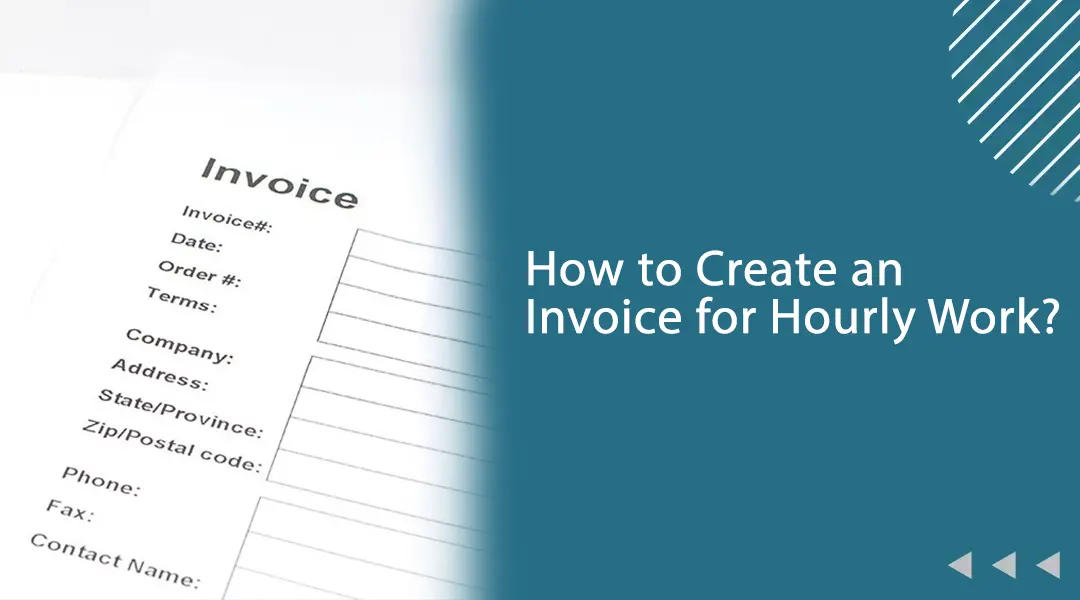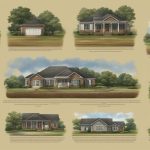As a small business owner, it’s essential to invoice your clients accurately and efficiently for the work you do, including hourly work. An invoice for hourly work should clearly outline the number of hours worked, the hourly rate, and the total amount due. In this article, we’ll provide you with five tips to help you create a professional and effective invoice for hourly work.
Table of Contents
5 Tips To Create Invoice For Hourly Work
1. Use A Clear And Concise Format.
An invoice for hourly work should be easy to read and free of any unnecessary information. Use a straightforward format that includes your business name and contact information, the client’s name and contact information, a description of the work performed, the number of hours worked, the hourly rate, and the total amount due. This will make it easy for the client to understand the invoice and pay promptly.
2. Add Description Of The Work Performed.
It’s crucial to provide a clear and detailed description of the invoice for hours worked example – you performed for the client on the invoice. This will help the client understand the value of the work you did and make it easier for them to accurately pay the invoice. Be sure to include specific tasks and any deliverables that were provided to the client. This level of detail will also serve as a record for your business in case of any disputes or misunderstandings.
3. Specify The Invoice Hourly Rate.
Be sure to include your hourly rate on the invoice. This will allow the client to easily calculate the total amount due based on the number of hours worked. If you have agreed on a fixed price for the project, be sure to include that information on the invoice as well. It’s also a good idea to specify if the hourly rate includes any taxes or other fees. This will prevent any confusion or misunderstandings about the total amount due.
4. Use A Consistent Billing Period.
When invoicing for hourly work, it’s important to use a consistent billing period. This could be weekly, biweekly, or monthly. Using a consistent billing period will make it easier for both you and the client to track the hours worked and ensure that the invoice is paid on time. It will also help you establish a reliable billing and payment schedule with your clients.
5. Use Online Invoicing Software.
Online invoicing software can make it easier for you to create and send invoices for hourly work. These tools often include templates and allow you to easily track and manage payments. They can also help you stay organized and save time on administrative tasks. Some popular options include FreshBooks, QuickBooks, and Zoho Invoice.
Things To Consider When Creating Invoice
In addition to these five tips, there are a few other things to consider when creating an invoice for hourly work.
- Make sure you know how to invoice for hourly work and the invoice is dated and includes a unique invoice number. This will help you keep track of your invoices and ensure that each one is paid accurately.
- Include payment terms on the invoice. Specify when the invoice is due and what forms of payment you accept. This will help set clear expectations with the client and prevent any misunderstandings about when payment is expected.
- Follow up on overdue invoices. If you don’t receive payment within the specified timeframe, reach out to the client to follow up. It’s important to be proactive about getting paid for the work you do. You can send a friendly reminder email or make a phone call to discuss the status of the invoice.
- Consider offering multiple payment options. To make it easier for clients to pay invoices, consider offering a range of payment options such as credit card, debit card, electronic bank transfer, or even accept payment through platforms like PayPal or Venmo. By offering multiple payment options, you make it more convenient for clients to pay invoices and reduce the risk of overdue payments.
- Use a professional invoice template. While you can create your own invoice template, using a professional template can add a level of professionalism and make your business look more established. There are many templates available online that you can customize with your own business information and branding.
- Don’t forget to include a thank you. A simple thank you on the invoice can go a long way in building a positive relationship with your clients. It’s a small gesture that shows appreciation for their business and can foster a sense of goodwill.
How To Invoice Hours Worked
To use an hourly invoice, follow these steps:
- Determine the hourly rate: The first step in using an hourly invoice is to determine the hourly rate that you will charge your clients. This should be based on your experience, expertise, and the market rate for similar services.
- Track your time: As you work on a project, be sure to track the number of hours you spend on each task. This can be done manually with a time sheet or with the help of time tracking software.
- Create the invoice: Once you have tracked the number of hours you have worked, you can create the hourly invoice. Be sure to include your business information, the client’s information, a description of the work performed, the number of hours worked, the hourly rate, and the total amount due.
- Send the invoice: After you have created the invoice, send it to the client either electronically or via mail. Make sure to include any necessary payment instructions and the due date for the invoice.
- Follow up on overdue invoices: If you don’t receive payment within the specified timeframe, be sure to follow up with the client. You can send a reminder email or make a phone call to discuss the status of the invoice.
Conclusion
Creating an invoice for hourly work doesn’t have to be complicated. By following these tips and including key elements such as a clear and concise format, a detailed description of the work performed, the hourly rate, a consistent billing period, and online invoicing software, you can create professional and effective invoices that clearly communicate the work you performed and the total amount due. By properly invoicing your clients, you can ensure that you are fairly compensated for the work you do and build a positive relationship with your clients. Don’t forget to follow up on overdue invoices and consider offering multiple payment options to make it easier for clients to pay. Finally, a professional invoice template and a thank you can add a touch of professionalism and appreciation to your invoices.