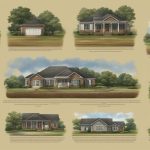Looking to clear away old meals? Discover our step-by-step guide on how to delete DoorDash order history for an uncluttered app experience.
Key Takeaways:
- There is no direct way to delete your DoorDash order history, but there are options you can try.
- Reach out to DoorDash customer support and request them to delete your order history.
- Creating a new account with a different email address is another option to start fresh.
- Keep in mind that promotions, credits, and rewards linked to your previous account will not transfer to the new one.
- Deleting your order history may result in losing references for past transactions and forfeiting accumulated perks.
Unfortunately, there is no direct way to delete your DoorDash order history. However, there are a couple of options you can try. Firstly, you can reach out to DoorDash customer support and request them to delete your order history. While there is no guarantee they will comply, it’s worth giving it a try. Alternatively, you can create a new account with a different email address to start fresh with no order history. Keep in mind that any promotions, credits, or rewards linked to your previous account will not transfer. Deleting your order history may have some drawbacks, such as losing a reference for past transactions and forfeiting accumulated perks. In conclusion, while deleting your DoorDash order history may not be possible, exploring these options can help you achieve your desired outcome.
Table of Contents
The Options to Delete DoorDash Order History
To delete your DoorDash order history, you have two primary options available.
Contact DoorDash Customer Support
The first option is to reach out to DoorDash customer support and request them to delete your order history. This can be done by contacting their customer support team through their website or mobile app. Keep in mind that there is no guarantee they will comply with your request, but it’s worth trying as they may be able to assist you.
Create a New Account
If contacting customer support does not yield the desired results, you can consider creating a new DoorDash account with a different email address. By starting fresh with a new account, you will have a clean slate with no order history attached. However, it’s important to note that any promotions, credits, or rewards linked to your previous account will not transfer to the new one.
It’s essential to weigh the potential drawbacks of deleting your order history. Deleting your order history means losing a reference for past transactions, which may be useful for tracking expenses or repeating previous orders. Additionally, accumulated perks and rewards associated with your previous account will be forfeited. Consider these factors before making a decision.
In conclusion, while deleting your DoorDash order history directly may not be possible, you can explore the options of contacting customer support or creating a new account. It’s important to remember that these options come with their own limitations and potential drawbacks. Ultimately, finding the best solution for your specific needs will depend on weighing the benefits and drawbacks of each option.
Contact DoorDash Customer Support
One option is to reach out to DoorDash customer support and request them to delete your order history. While there is no guarantee they will comply, it’s worth giving it a try. Here’s a step-by-step guide on how to contact DoorDash customer support:
- Open the DoorDash app or website and sign in to your account.
- Navigate to the Help section. This can usually be found in the app’s main menu or at the bottom of the website’s homepage.
- Select the option to contact support. This may be called “Contact Us” or “Submit a Request.”
- Choose the relevant category for your request, such as “Account” or “Order History.”
- Provide a clear and concise explanation of your request, stating that you would like to delete your order history.
- Submit your request and wait for a response from DoorDash customer support.
While there is no guarantee that DoorDash will comply with your request, reaching out to customer support is worth a try. Keep in mind that deleting your order history may have some drawbacks. It can result in the loss of a reference for past transactions and forfeit any accumulated perks, such as promotions, credits, or rewards linked to your previous account. However, exploring these options can help you achieve your desired outcome.
Create a New Account
Another option is to create a new DoorDash account using a different email address. By starting fresh with a new account, you can effectively have a clean slate with no order history. To do this, follow these steps:
- Visit the DoorDash website or open the DoorDash mobile app.
- Click on the “Sign Up” or “Create Account” button.
- Enter your new email address and choose a password for your new account.
- Follow the prompts to complete the account creation process.
It’s important to note that when you create a new account, any promotions, credits, or rewards associated with your previous account will not transfer over. You will need to start accumulating new perks with your new account. Additionally, keep in mind that creating a new account means you will lose the reference for your past transactions.
Potential Drawbacks of Deleting Order History
However, it’s important to consider the potential drawbacks before deleting your DoorDash order history. While the desire for a fresh start or the need for privacy might be tempting, there are some factors to keep in mind.
1. Loss of reference: By deleting your order history, you will no longer have a record of your past transactions. This may make it challenging to remember specific orders or access details about previous deliveries.
2. Forfeiture of perks: Deleting your order history could mean saying goodbye to any accumulated perks, such as rewards, credits, or promotions associated with your previous account. Starting anew means starting from scratch, potentially missing out on exclusive benefits.
3. Limited customer support assistance: While DoorDash customer support can be useful for addressing issues, deleting your order history might limit their ability to assist you. With no record to refer to, resolving any order-related problems may become more challenging.
Conclusion
In conclusion, while deleting your DoorDash order history may not be possible, exploring the options of contacting customer support or creating a new account can help you achieve your desired outcome.
Unfortunately, there is no direct way to delete your DoorDash order history. However, there are a couple of options you can try. Firstly, you can reach out to DoorDash customer support and request them to delete your order history. While there is no guarantee they will comply, it’s worth giving it a try. Alternatively, you can create a new account with a different email address to start fresh with no order history. Keep in mind that any promotions, credits, or rewards linked to your previous account will not transfer.
Deleting your order history may have some drawbacks, such as losing a reference for past transactions and forfeiting accumulated perks. It’s important to weigh the potential benefits against these disadvantages before taking any action.
In conclusion, while deleting your DoorDash order history may not be possible, exploring these options can help you achieve your desired outcome. Whether it’s seeking assistance from customer support or starting anew with a fresh account, taking control of your DoorDash order history is within reach.
FAQ
How can I delete my DoorDash order history?
Unfortunately, there is no direct way to delete your DoorDash order history. However, there are a couple of options you can try.
What are the options to delete DoorDash order history?
The main options are reaching out to DoorDash customer support and creating a new account.
How can I contact DoorDash customer support?
To contact DoorDash customer support, you can visit their website or app, go to the Help section, and submit a request to delete your order history. However, there is no guarantee they will comply with the request.
How do I create a new DoorDash account?
To create a new DoorDash account, you can sign up with a different email address. This will start fresh with no order history. However, please note that any promotions, credits, or rewards linked to your previous account will not transfer.
Are there any drawbacks to deleting my order history?
Yes, deleting your order history may have some drawbacks. You will lose a reference for past transactions and forfeit any accumulated perks, such as promotions or rewards tied to your previous account.