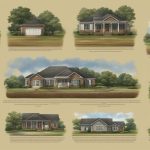If you no longer wish to have tax-exempt status on your Amazon account, follow these simple steps to remove it.
Key Takeaways:
- Contact Amazon Business Customer Service at (866) 486-2360 to remove tax-exempt status.
- Amazon’s Tax Exemption Program (ATEP) ensures no sales tax is charged, but not all sellers participate.
- You can remove exemptions from individual items in your cart.
- Filter search results to view ATEP-eligible items.
- Request a refund for sales tax on orders with non-Amazon sellers.
- Check eligibility and enroll in ATEP to continue enjoying its benefits.
- Properly manage tax-exempt status to avoid issues as well as comply with ATEP rules.
Factual data: To remove tax exemption from your Amazon account, contact Amazon Business Customer Service at (866) 486-2360 between 8 am to 12 am Eastern time, seven days a week. Amazon’s Tax Exemption Program (ATEP) prevents sales tax charges, but not all sellers participate. Exemptions are automatically applied if on file but can be removed from individual items in your cart. Filter search results to identify ATEP-eligible items. If non-Amazon sellers charge tax, request a refund from Amazon or the seller. To enroll in ATEP, check eligibility and complete registration. Proper use of tax-exempt status is crucial to avoid complications and ensure continued benefits from the program.
Table of Contents
Understanding Amazon’s Tax Exemption Program (ATEP)
Before we delve into the process of removing tax exemptions, let’s understand how Amazon’s Tax Exemption Program (ATEP) functions. ATEP is designed to help eligible business customers avoid paying sales tax on qualifying purchases. This program ensures that you are not charged sales tax if you have a valid tax-exempt status on file with Amazon.
However, it’s important to note that not all sellers on Amazon participate in ATEP. While your exemption will automatically be applied to eligible items at checkout if it’s on file, you may still encounter instances where sales tax is charged on items sold by third-party sellers who do not participate in ATEP. In such cases, you have the option to request a refund directly from the third-party seller or through Amazon.
If you wish to remove tax exemption from your Amazon account, you can do so by contacting Amazon Business Customer Service. They can be reached at (866) 486-2360 from Monday to Sunday, between 8 am to 12 am Eastern time. The knowledgeable representatives will guide you through the process and provide assistance regarding your specific account and tax-exempt status.
Key points:
- Amazon’s Tax Exemption Program (ATEP) helps eligible business customers avoid paying sales tax on qualifying purchases.
- Not all sellers on Amazon participate in ATEP, so sales tax may still be charged on items sold by third-party sellers who do not participate in the program.
- If you want to remove tax exemption from your Amazon account, contact Amazon Business Customer Service at (866) 486-2360 for assistance.
By understanding how Amazon’s Tax Exemption Program (ATEP) works and leveraging the assistance of Amazon Business Customer Service, you can ensure that your tax-exempt status is managed correctly as well as continue to benefit from the program’s advantages.
Contacting Amazon Business Customer Service
To remove tax-exempt status from your Amazon account, you need to reach out to Amazon Business Customer Service. By contacting them, you can ensure that the necessary steps are taken to remove the exemption and adjust your account accordingly. Here’s how you can get in touch with them:
- Call Amazon Business Customer Service at (866) 486-2360.
- The customer service line is open from Monday to Sunday, from 8 am to 12 am Eastern time.
- When you call, be prepared to provide your account information and explain that you want to remove tax-exempt status from your Amazon account.
- The customer service representative will guide you through the process and assist you in making the necessary changes.
The text discusses Amazon’s Tax Exemption Program (ATEP), emphasizing that it prevents sales tax charges on eligible items, but not all Amazon sellers participate. To avoid incorrect tax charges, users should remove exemptions from non-eligible items in their cart and use Amazon’s filtering feature to identify ATEP-eligible products. If the sales tax is erroneously applied by non-Amazon sellers, users can request a refund from Amazon or the third-party seller by following specific steps and providing the necessary documentation. The text also mentions the option to enroll in ATEP, highlighting the importance of correctly using tax-exempt status to comply with Amazon’s policies and reap the program’s benefits.
Removing Tax Exemption from Individual Items
If you want to remove tax exemption from specific items in your Amazon cart, follow these instructions:
- Start by navigating to your Amazon cart. You can do this by clicking on the shopping cart icon located at the top right corner of the screen.
- Once you’re in your cart, locate the item you wish to remove tax exemption from and click on the “Edit” button next to it.
- A dropdown menu will appear. Select the option that says “Remove tax exemption” or similar.
- After removing tax exemption from the item, click on the “Save changes” button to update your cart.
By following these simple steps, you can easily remove tax exemption from individual items in your Amazon cart.
Please note that if your tax exemption is on file, it will automatically be applied to eligible items at checkout. Removing tax exemption from specific items will only apply to those items in your cart and will not affect your overall tax-exempt status.
Considerations:
- Keep in mind that not all sellers on Amazon participate in Amazon’s Tax Exemption Program (ATEP). It’s important to check if the seller of the item you wish to purchase is part of ATEP or not.
- If you are unsure about the tax status of an item, you can always reach out to Amazon Business Customer Service for assistance. They are available at (866) 486-2360 from Monday to Sunday, 8 am to 12 am Eastern time.
Filtering ATEP Eligible Items
To streamline your shopping experience, you can filter your search results on Amazon to view only ATEP-eligible items. This handy feature allows you to quickly identify products that qualify for tax exemption under Amazon’s Tax Exemption Program (ATEP). Whether you’re browsing for office supplies, electronics, or any other items, filtering your search results will save you time and ensure you’re purchasing tax-exempt products.
To get started, simply follow these steps:
- Visit the Amazon website and log in to your account.
- In the search bar at the top of the page, enter the desired item or category you want to search for.
- Once the search results appear, locate the “Refine by” section on the left-hand side of the page.
- Scroll down until you find the “Eligible for ATEP” filter option.
- Select the checkbox next to “Eligible for ATEP” to activate the filter.
- Now, your search results will display only items that qualify for tax exemption under ATEP.
By filtering your search results this way, you can easily identify and purchase tax-exempt items, ensuring compliance with Amazon’s tax rules and regulations. It’s a simple yet effective way to streamline your shopping experience and maximize the benefits of the Tax Exemption Program.
Requesting Refunds for Non-Amazon Seller Charges
If you are charged sales tax on orders containing items sold by non-Amazon sellers, you can request a refund using these steps:
- Start by logging into your Amazon account and navigating to the “Your Orders” section.
- Find the order that includes the items for which you were charged sales tax.
- Click on the “Contact Seller” button next to the relevant order.
- Choose the reason for contacting the seller as “Request a refund for sales tax.”
- Provide a brief explanation of why you are requesting the refund and submit the request.
- Wait for a response from the seller. They will review your request and determine if a refund is applicable.
- If the seller approves the refund, they will initiate the process, and the refund will be credited back to your original payment method.
It’s important to note that the refund process may vary depending on the seller’s policies and response time. If you don’t receive a satisfactory resolution from the seller, you can reach out to Amazon Customer Service for further assistance.
Additional Tips for Requesting Refunds:
- Keep copies of all communication with the seller, including screenshots, emails, and any relevant order details.
- Be polite and provide clear information in your refund request to increase the chances of a successful outcome.
- If you encounter any difficulties or delays in the refund process, escalate the issue to Amazon Customer Service for prompt resolution.
By following these steps and providing the necessary information, you can request refunds for sales tax charges on items sold by non-Amazon sellers. Remember to keep track of your communications and remain persistent until a resolution is reached.
Enrolling in Amazon’s Tax Exemption Program (ATEP)
If you want to take advantage of Amazon’s Tax Exemption Program (ATEP), follow these steps to enroll your company:
1. Check Eligibility
- Ensure that your company meets the eligibility requirements for ATEP. Amazon requires certain documentation to verify your tax-exempt status.
- Visit the Amazon Business Tax Exemption Program page to review the eligibility criteria and documentation requirements.
2. Gather Required Documentation
- Collect all the necessary documentation to support your tax-exempt status. This may include state exemption certificates or other official documents.
- Make sure your documentation is valid, up-to-date, and accurately reflects your company’s tax-exempt status.
3. Complete the Registration Process
- Go to the Amazon Business website and sign in to your account. If you don’t have an account, create one.
- Navigate to the Tax Exemption Program section and carefully follow the instructions to enroll your company.
- Submit the required documentation and any additional information as requested.
By enrolling in Amazon’s Tax Exemption Program, you can enjoy the benefits of tax exemption on eligible items. Make sure to manage your tax-exempt status properly and follow ATEP guidelines to ensure compliance. Keep in mind that not all sellers on Amazon participate in ATEP, so it’s important to check for tax-exempt eligibility and remove exemptions from individual items if necessary.
Proper Management of Tax-Exempt Status
It is crucial to manage your tax-exempt status correctly on Amazon to continue enjoying its benefits without any issues. Here are some important tips to ensure you handle your tax exemption with care:
- Keep your information up to date: Make sure your business information, including your tax-exempt status, is accurately reflected in your Amazon account. This will help prevent any potential errors or confusion when making purchases.
- Verify ATEP eligibility: While Amazon’s Tax Exemption Program (ATEP) exempts you from sales tax on eligible items, not all sellers on Amazon participate in the program. Before making a purchase, check if the item is eligible for tax exemption under ATEP. You can do this by filtering your search results or contacting Amazon Business Customer Service for assistance.
- Remove tax exemption when necessary: If you no longer qualify for tax exemption or want to remove it from specific items in your cart, follow the steps outlined in Section 4 of this guide. By removing the exemption when needed, you can ensure accurate tax calculation and avoid any unintended tax consequences.
- Stay informed about ATEP policies: Amazon’s Tax Exemption Program has specific rules and guidelines that must be followed. It is essential to stay updated on any changes or requirements to avoid any issues with your tax-exempt status. Regularly review Amazon’s official documentation as well as reach out to customer support if you have any questions or concerns.
By properly managing your tax-exempt status on Amazon, you can navigate the complexities of sales tax regulations and maximize the benefits of ATEP. Remember to keep your information updated, verify eligibility, remove exemptions when necessary, and stay informed about program policies. Following these practices will help you ensure compliance and make the most of your tax-exempt status on the platform.
Troubleshooting and Common Issues
If you encounter any issues while removing tax-exempt status from your Amazon account, refer to these troubleshooting tips:
- Double-check your eligibility: Before attempting to remove tax exemption, make sure that your company is eligible for Amazon’s Tax Exemption Program (ATEP). Check the program’s requirements and guidelines to ensure compliance.
- Confirm your exemption: If you are still being charged sales tax on eligible items, verify that your tax exemption is on file with Amazon. Reach out to Amazon Business Customer Service to confirm the status of your exemption.
- Review seller participation: Keep in mind that not all sellers on Amazon participate in ATEP. If you are purchasing items from non-participating sellers, sales tax may still be applied. Always check the seller’s information on the product page to determine if they are part of the program.
- Clear your browser cache: If you are experiencing issues with the tax exemption feature not functioning correctly, try clearing your browser cache as well as cookies. This can help resolve any temporary glitches or conflicts that may be interfering with the proper application of tax exemption.
- Contact customer support: If you have exhausted all troubleshooting options and are still unable to remove tax-exempt status, reach out to Amazon Business Customer Service for assistance. They can provide guidance and resolve any technical issues that may be impeding the removal process.
However, remember, that using your tax-exempt status correctly is crucial to avoid any future complications or discrepancies. Always follow the rules and guidelines set by Amazon’s Tax Exemption Program (ATEP) to continue benefiting from its advantages.
Conclusion
Removing tax-exempt status from your Amazon account is a straightforward process that allows you to manage your tax exemption effectively. By understanding Amazon’s Tax Exemption Program (ATEP) and following the necessary steps, you can ensure that you are not charged sales tax on eligible items.
If you need assistance with removing tax-exempt status or have any questions, you can contact Amazon Business Customer Service at (866) 486-2360. Their dedicated team is available from Monday to Sunday, 8 am to 12 am Eastern time, to help guide you through the process.
It’s important to note that while ATEP ensures that you are exempt from sales tax, not all sellers on Amazon participate in the program. So, you may still be charged sales tax if you purchase items from non-ATEP participating sellers.
To maximize the benefits of ATEP, you can remove the exemption from individual items in your cart. Furthermore, you can filter your search results to view only ATEP-eligible items. Additionally, if you encounter any issues with sales tax charges on items sold by non-Amazon sellers, you can request a refund directly from Amazon or the third-party seller.
In order to enroll in Amazon’s Tax Exemption Program, you need to check whether your company is eligible and complete the registration process. Properly managing your tax-exempt status is crucial to continue receiving the benefits of ATEP and avoid any potential compliance issues.
By following the rules and guidelines of Amazon’s Tax Exemption Program. You can ensure that your tax exemption is managed correctly. Moreover, you enjoy the benefits of tax savings on eligible purchases.
FAQ
How do I remove tax exempt from my Amazon account?
To remove tax exemption from your Amazon account, you can contact Amazon Business Customer Service at (866) 486-2360 from Monday to Sunday, 8am to 12am Eastern time.
What is Amazon’s Tax Exemption Program (ATEP)?
Amazon’s Tax Exemption Program (ATEP) ensures that you are not charged sales tax on eligible items. However, not all sellers on Amazon participate in ATEP.
How does the tax exemption work on Amazon?
If your tax exemption is on file, it will automatically be applied to eligible items at checkout. You can also remove the exemption from individual items in your cart and filter your search results to view ATEP eligible items.
What if I am charged sales tax on orders with non-Amazon sellers?
If you are charged sales tax on orders that contain items sold by non-Amazon sellers, you can request a refund from Amazon or directly from the third-party seller.
How can I enroll in Amazon’s Tax Exemption Program (ATEP)?
To enroll in ATEP, you need to check whether your company is eligible and complete the registration process.
Why is it important to manage tax-exempt status correctly on Amazon?
Properly managing your tax-exempt status on Amazon is crucial to avoid any issues and continue benefiting from the program’s benefits.